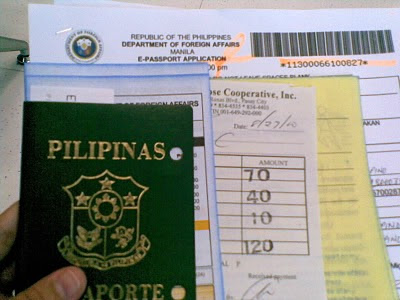.jpg)
Application for the new E-Passport was a breeze at DFA Aseana (Macapagal Ave.). We arrived at 12:20 for our 1pm appointment, and we were finished by 1:30pm. Kudos to the efficient and professional service of their employees! =)
Well, to anyone interested in applying for the new Philippine E-Passport, here are the quick and easy steps:
1. Go to the DFA website for online appointment. Supply the necessary information:
Applicant's full name
Date and Place of Birth
Latest Passport number, issue date, and place of issue (for renewal only)
Valid e-mail address
Complete address and contact numbers
(and other information as stated on the online application form)
2. Set your appointment. You will be shown the soonest available date, and you can choose the date and time that is most convenient to you.
3. A confirmatory email is sent to your email address. Check your email and click on the link to confirm your online application and appointment date.
4. A PDF file of your application form will be shown (you will need a pdf reader such as Acrobat to be able to view this). You will need to print this on LONG BOND PAPER.
5. Fill-up the other information in the application form, but DO NOT SIGN it yet. You will need to sign it in front of an authorized DFA personnel, when you personally go to the DFA office on your appointment date.
6. Acquire all the necessary documents required for your application. The DFA website clearly states all the requirements you will need for your application (examples are birth and/or marriage certificates on NSO paper, valid IDs, etc.).
7. On the date of your appointment, and 30 minutes before your appointment time, go to the DFA office in Aseana Business Park, along Macapagal Ave. (near Mall of Asia). Don't forget to bring your PRINTED APPLICATION FORM and all ORIGINAL and PHOTOCOPIES of your requirements for application.
8. Enter through the appropriate gate (gates are well-marked accordingly: for example, Gate 3 is for applicants who had their applications done online; other gates are for those who apply through an agency, or for OFW, etc.).
9. Show your application form to the guard. Note that only applicants are allowed entry to the DFA. No escorts are allowed inside.
10. Line-up for processing of requirements.
11. Next, go to the 2nd floor for payment (P950 for regular processing - 1 month release; P1,200 for express processing - 2 weeks).
12. Get your number for the encoding (photo, thumb print, and signature capture). Wait for your number to appear on the screen, and proceed to your assigned cube for encoding. There are around 50 cubicles available for encoding, so the process won't take too long.
13. Make sure to check that all information are correct. They are the information that will appear in your passport. You will be asked to sign a paper to confirm that you have thoroughly checked all personal information and that there are no more corrections to be made.
14. Optional: Pay P120 for delivery of your passport. This is an added convenience so that you need not return to the DFA office when your passport is released. You can choose from several couriers such as LBC, Air21, 2Go, etc.
15. Now, all you have to do is wait for your passport to be released! :)
Happy trip! =)

uy mag tu- tour ka ba? hehehe! Thanks for the tips! Balak namin ni sis mag renew ng passport this year at apply din para kay Ykaie. Baka sakali kasi matuloy kami mag HK early next year.
ReplyDeletewas looking for a detailed guide on how the epassport application goes, and yours was comprehensive as stitchwork! many thanks!
ReplyDelete